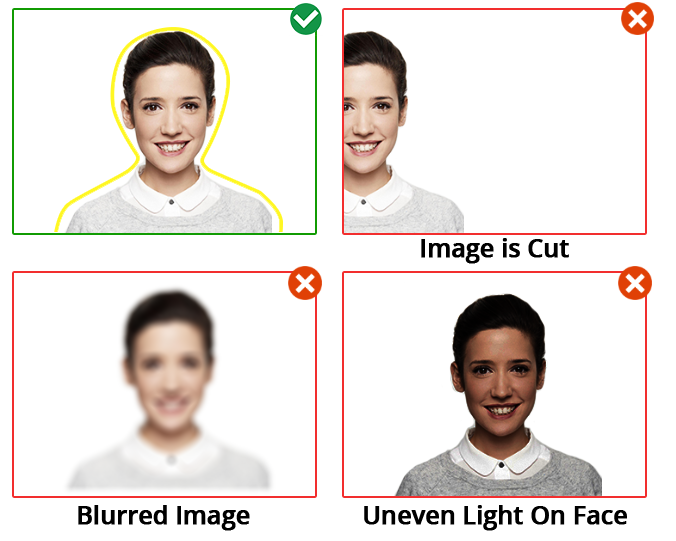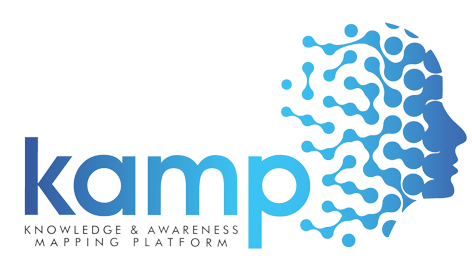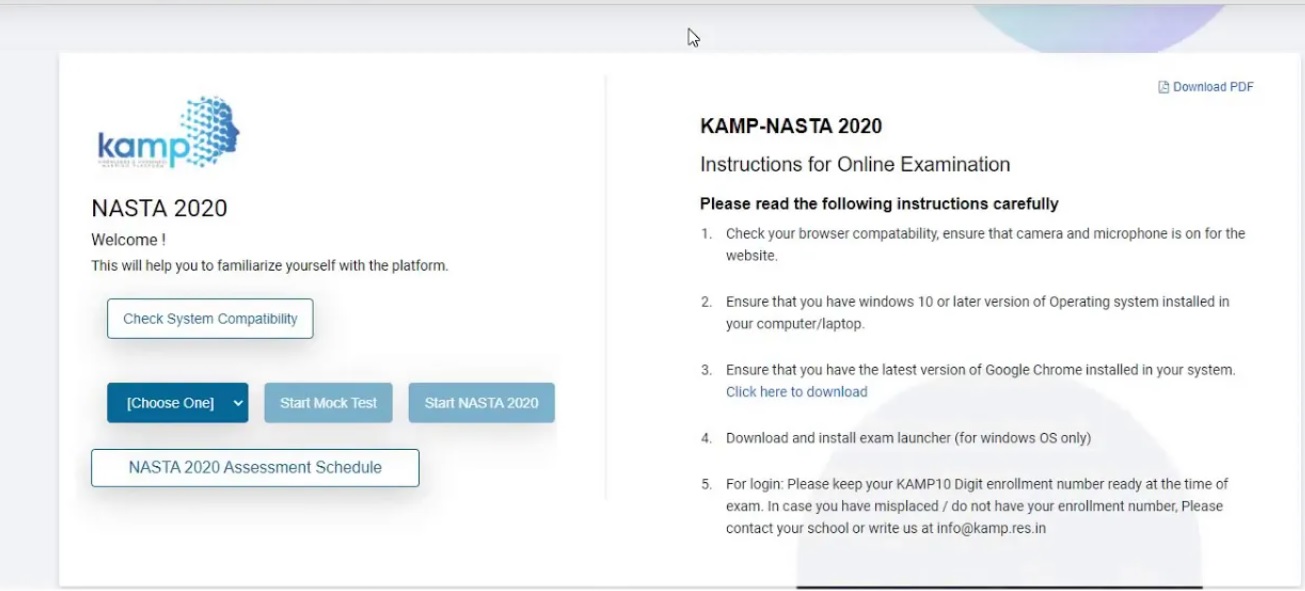Practice Test - NASTA 2024
| States | Support Number |
| Assam, Bihar, Kerala | +91 9311239166 |
| Delhi, Gujarat, Haryana, Andaman & Nicobar | +91 9311237854 |
| Karnataka, Madhya Pradesh, Arunachal Pradesh, Chandigarh | +91 9311259296 |
| Maharashtra, Odisha, Tamil Nadu | +91 9311347628 |
| Rajasthan, West Bengal, Himachal Pradesh | +91 9311346876 |
| Uttar Pradesh, Andra Pradesh, Chhattisgarh, Dadar & Nagar Haweli, Daman & Diu, Lakshadweep, Mizoram, Nagaland, Sikkim | +91 9311050926 |
| Goa, Jammu & Kashmir, Manipur, Meghalaya, Puducherry, Punjab, Telangana, Tripura, Uttarakhand | +91 9311050766 |
Level 1 Assistance:
Need technical help? Contact on:
(+91) 8383923242, (+91) 8383928202, (+91) 9717175857, (+91) 8826901097, (+91) 8130391123, (+91) 9717177758, (+91) 8130757123, (+91) 9289359694, (+91) 8130388123, (+91) 9599576228
support@kamp.org.in
Level 2 Escalation:
For complaints or any unsatisfactory response, please write to:
director@kamp.org.in
or secretary@kamp.org.in
KAMP - NASTA 2024
Instructions for Online Mock Test
| Login Timings for Class 8 | |
|---|---|
| Kindly login at the below mentioned time slots | |
| Enrollment Number | Time Slot |
| 1910000366 - 1910048117 | 9:00 AM - 9:10 AM |
| 1910048128 - 1910076404 | 9:11 AM - 9:20 AM |
| 1910076407 - 2110098983 | 9:21 AM - 9:30 AM |
| Login Timings for Class 7 | |
| Kindly login at the below mentioned time slots | |
| Enrollment Number | Time Slot |
| 1910000360 - 19100484488 | 12:00 AM - 12:10 AM |
| 1910048493 - 1910075828 | 12:11 AM - 12:20 AM |
| 1910075829 - 2110098981 | 12:21 AM - 12:30 AM |
Please read the following instructions carefully
- Check your browser compatability, ensure that camera and microphone is on for the website.
- Ensure that you have windows 10 or later version of Operating system installed in your computer/laptop.
- Ensure that you have the latest version of Google Chrome installed in your system. Click here to download
- For login: Please keep your KAMP 10 Digit enrollment number ready at the time of exam. In case you have misplaced / do not have your enrollment number, Please contact your school or write us at support@kamp.org.in
- Your login id is your enrollment no and password is your date of birth in ddmmyyyy format.
- It is strongly recommended that the test is taken on a Laptop / Desktop. Please do not appear in exam from Mobile/Tablet.
- When asked for photograph, please ensure that you take a clear photograph with your face towards the camera as the same may be printed on your certificates
- Make sure your mobile data / Wi-Fi is on and is stable with a minimum concurrent speed of 512 kbps internet speed throughout the exam.
- Keep your school ID card or any other photo id proof ready while appearing for NASTA 2024 exam.
- Do not refresh or close your page or use the back button or F5 on your browser [use of power/volume buttons are to be avoided].
- If internet connectivity is lost for a few minutes, previous answers selected by you will be saved and the test will automatically resume after internet connectivity is restored and please start the test as you did earlier using the same registration details.
- It is highly recommended to use a device (laptop/desktop) with battery backup or UPS installed in case of power cut.
- Please ensure you do not have any downloads/ notification bar running in the background. Please close all Tabs running in the background.
- Please use the same device to attempt the main test which you used while attempting the NASTA 2024.
- Please note video/audio recording of your exam may be done. Any deviations to instruction/ wrong conduct/ unfair methods used during an exam may lead to your disqualification from the exam.
- No other person is allowed to enter the room while you are attempting the exam.
- You may not leave the room during the exam for any reason.
- You may use rough paper for calculation purposes only.
- Use of calculators / similar devices/ other mobiles is prohibited.